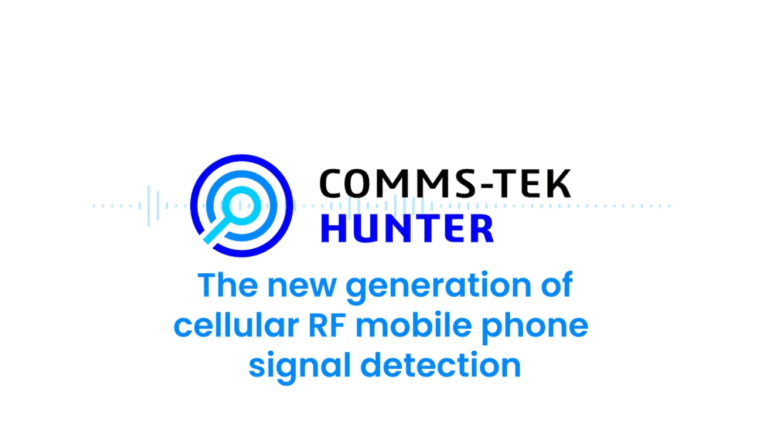Detect every cellular band in every country
Long-range cell phone detector and wireless signal detector
Capable of detecting cellular, WiFi and Bluetooth, from 400 MHz up to 6 GHz, including 3G, 4G, 5G, TDD/FDD uplinks, and satellite phone TDMA signals. The Hunter™ has both short and long-range detection and allows you to both scan for activity or pinpoint a specific signal even at long-range.
- Find phone calls, data, SMS text messages, registration signals, 2.4GHz and 5.1GHz bands, scanning over 750,000 per second
- Switchable dual antenna system – omni-directional to find activity, and directional to track down individual phones
- Displays the service provider, signal strength and time and date of detection in an instant, downloadable log